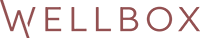TLDR, you can now create your own branded gifting portal in the WellBox platform. Choose any number of different gifts, and create a unique link that you give to your recipients, allowing them to claim their choice of gift from a landing page with your branding.
Remember that feeling when you were a kid and it’s the night before your birthday?
You just know that every gift you’re about to get is going to be amazing because the grown-ups who love you, know you that well.
But then it’s 30 years later, and it’s your turn to give the gifts. Or rather, you’ve kindly been ‘donated’ the task of organising those gifts for a bunch of clients when they sign a deal, or staff during the holidays and you’ve got no idea how to please everyone on a tight budget.
Some people like to celebrate with a bottle, while others don’t drink.
Some people would love a wellness and pamper hamper while others just want to eat their body weight in fancy snacks (I mean .. who doesn’t 🤷).
And you’ve got to do all that within budget.
There are a lot of people to gift for, and you need to avoid paying for gifts that aren’t wanted or claimed or fail to arrive because your recipient didn’t tell you they were going to stay with their parents for a couple of weeks 🙄.
All of that headache is why we originally launched Gift Portals.
Whatever The Gift, We’ve Got You Covered
Our Gift Portals themselves have been around for a while, but have only been made available to a small number of users.
They let you choose any number of different gifts and create a unique link that you give to your recipients, allowing them to claim their choice of gift from a landing page with your branding. Recipients provide their correct address and dietary preferences and we handle all the logistics to get their gift to them securely.
The beauty of Gift Portals is that you only pay for gifts that are claimed, reducing wasted spend on unwanted or unclaimed gifts.
We’ve recently launched a self-service tool that means you can create your own branded gifting mini-site in around 3 – 5 minutes, completely free of charge.
Here’s how it works.
Step 1 – Choose your gifts
Choose gifts from our entire catalogue, or create bespoke and branded gifts for your recipients to choose from.
Step 2 – Landing Page Branding and Content
Customise graphics and upload your branding (or choose from our pre-made templates), and add additional content for your recipients.
Step 3 – Secure your Portal
Configure rules for who can claim a gift. Manually accept new claims or automatically verify the recipient based on their email address.
Step 4 – Customise your Gifts
You can customise the names, images and descriptions of all the gifts in your portal or use our suggestions to get started. You can also include bespoke letters, postcards or literature with every gift we send on your behalf.
Step 5 – Tweak settings and preview your Gift Portal
Choose whether to allow or deny international registrations, hide options with alcohol for minors or limit the number of claims.
You’ll get a live preview and you’re ready to go.
Only pay for the gifts you send
Gift Portals work by billing you after your recipients have claimed, so you’ll only ever pay for what you use. Say goodbye to kind but unwanted and wasted gestures, or gifts that are returned because you have an incorrect or out-of-date address.
Say Goodbye to Manual Data Entry
Recipients enter and confirm their contact details and dietary preferences when making a claim — quick, easy, and accurate. No more outdated payroll addresses, spreadsheet headaches, or time-consuming data prep before launching your campaigns.
Best of all, your company avoids handling sensitive data, streamlining compliance and keeping your security team happy, without the extra hassle.
Your Gifts, Our Gifts or Something in Between
Choose from WellBox branded products, your bespoke and branded gifts or something in between. You can change the name, description, and image of any of your gifts, and your recipients will never see the prices.
Ready to create your branded gift portal?
Ready to create your branded gift portal?
Head to Gift Portals > Create a Gift Portal when signed into your account to get started, or request a call with us today.
Request a Call Back